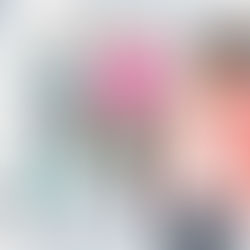CRM and Marketing Automation Software- the short version

Many small business owners are asking the question, what's the difference between customer relationship management (CRM) software and marketing automation software?
In short, CRM software is sales-focused, while marketing automation software is marketing-focused.
Marketo, a leading marketing automation software provider, describes marketing automation software as a system that “allows companies to streamline, automate, and measure marketing tasks and workflows.”
Further down the marketing funnel, Salesforce—a leading CRM software provider—defines CRM as: “A strategy for managing all your company’s interactions with current and prospective customers.”
A CRM system saves information such as a customer’s addresses, names, phone numbers, and interactions with the company.

MARKETING AUTOMATION SOFTWARE
Marketing automation software systems let you follow a prospect’s top-of-funnel activities, including when they visit your website, open an email, read your blog, or fill out a form. Marketers typically use marketing automation software to schedule and track marketing campaigns—especially email campaigns and mass business-to-customer communications.
The benefits of marketing automation software include:
The ability to segment prospects into appropriate mailing lists based on their past interactions with your company or their interests and preferences.
Lead-nurturing functionality, letting you automatically send triggered emails at the time that a person is most interested in your product or service. You can also schedule a series of emails in a “drip” campaign, so your company stays top-of-mind with prospects.
Once a campaign has ended, the system generates analytics showing how successful the campaign was.
Marketing automation software helps foster leads and get them ready for your sales team. Once the lead has progressed to the bottom of the funnel to become a qualified sales lead (and eventually a customer), that’s when companies typically start to track their interactions through a CRM.
You may consider marketing automation software if:
Your customer list is getting too big to manage manually. You need marketing automation software to make sure each contact goes through the right stages of your marketing funnel to nurture them into a good lead for your sales team.
Your customer list is too small. If you need to feed more leads to your sales team (and let’s face it, what marketer doesn’t want to generate more leads?) using marketing automation to homogenize your outreach experience is a must.
You have excellent content and no way to get it in front of your customers.
Do you have a great blog or awesome research you wish potential clients could see? Marketing automation software can get your content in front of the right audiences, faster.
CUSTOMER RELATIONSHIP MANAGEMENT SOFTWARE
CRMs store information including how long a contact has been a customer, past purchase records, the dates and notes of any phone conversations you’ve had with a contact, a record of inbound emails they’ve sent to your sales and customer service team, and more.
Sales and customer service teams use CRM data to optimize one-on-one interaction between companies and their clients to increase sales and customer satisfaction.
Benefits of CRM software include:
Sales personnel can see where a customer is in the sales process and help close the deal.
Your business can offer targeted promotional material that’s more likely to lead to a sale and build good faith between you and your customer.
When speaking to a customer, you can have a full picture of who they are and their history with your company, which helps make the conversation as personal and successful as possible.
Many CRMs can also sync with social media outlets so you can keep track of which outlets are driving the most traffic, and what people are saying about your company.
CRMs can send internal alerts when a call is scheduled, when a client’s account is set to renew, or even when a customer’s birthday is coming up so that your sales and service reps know to reach out.
Simply put: CRM systems help secure sales by making the sales process a more personal experience for the customer.
Signs your business needs a CRM:
Reports of bad customer service. Your customers report less-than-pleasurable interactions with your sales and customer service staff. Bad customer service is a business killer.
Customers get lost. It’s easy to lose track of your clients if customers are routed to different departments during their journey. A CRM can track them down and optimize customer experience.
You’ve outgrown your lead data tracking system. If you have too many leads for a spreadsheet to handle, it’s time to use a CRM to track your customer’s data.
Does your small business need separate CRM and marketing automation solutions?
If you’re struggling to decide whether your business needs a CRM, marketing automation software, or both, look to your sales funnel to see where you have the biggest challenges to help guide your decision.
Typically, small businesses begin by adopting a CRM to optimize the bottom of the funnel and close more deals. As they grow and invest in marketing efforts, these businesses then select a marketing automation system that integrates with their CRM.
Most marketing automation solutions let you sync your data with your CRM, so that all of a prospects’ activities are accessible through one solution.
Companies can sync the information both ways, so their marketing team knows what’s going on in sales, and their sales and customer service teams know the marketing history of each prospect or customer.
Many CRM companies have developed or acquired marketing automation software, so there are a handful of systems out there that include both.
https://blog.capterra.com/whats-difference-between-crm-and-marketing-automation-software/